By Ning Yap [@ningbit]
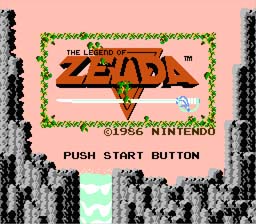
I made some games, but I’m pretending like I didn’t because they all turned out weird. — Shigeru Miyamoto (creator of The Legend Of Zelda)
Game Start
After day one of using Git during a lesson @TheFlatironSchool, I developed this fantastic (and insane) idea to write a simple Git-based adventure game loosely based on my favorite video game series of all-time, The Legend of Zelda. My initial idea was to use git branches and branch switching to represent the different “worlds” containing “treasures” to be collected, like
Forest branch….. w/ master sword
Desert branch…. w/ ocarina
Mountain branch…. w/ fairy in a bottle
This “branch-world” idea quickly became preposterous as Git branches are not meant to be completely distinct entities, but rather different versions of a master branch and represent modest changes in files and structures. I realized I’d need a cleaner, more sensible approach.
Tutorial-Based Game
It became apparent that if I wanted to build a sensible game, I would need to actually study Git and understand how it should be used. I would have to acknowledge and draw upon Git’s power as a version control system and create a context to utilize that workflow.
8-Bit Git: The Legend of BASHellda
Thus, The Legend of BASHellda was born. It would be a tutorial — masking as a game — played from the BASH command line. It would use sensible, beginner-friendly git commands, like
git status
git branch
git checkout
git merge
git add .
git commit -am "update files"
And to provide instructions to the player, I would have Princess BASHellda leave notes (in .txt format) to guide the player on what to do next.
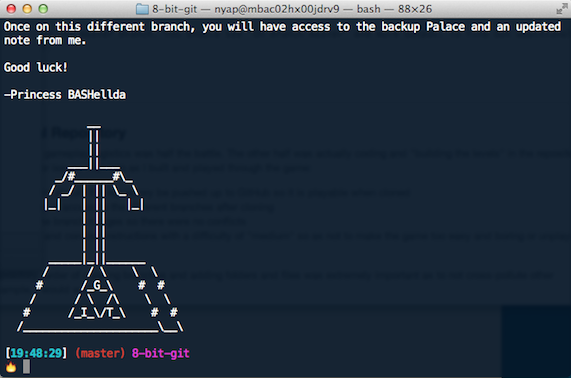
Logistics and Building a Story
The classic story of The Legend of Zelda involves a hero saving a princess from an evil wizard through the use of key items, such as a magical sword. Here is how I mapped those characters and items
Link (Hero) => $User
Princess Zelda => Princess BASHellda
Ganon => Prince of Darkness "BSOD"
Triforce => Git
Master Sword => Sword of RM (on "master" branch)
Hyrule Kingdom => Land of 8-bit
Hyrule Castle => Bit Palace
Locked Chest/Door => password-protected zip-file
And here are the branches or “worlds”
master = Bit Palace has been reduced to rubble by BSOD
backup = Contains "backup" of Bit Palace
cursed_dungeon = Princess is locked up in zip file
Sample note from the Princess in .txt file accessible by running cat command in BASH
Dear $User,
By the time you read this, BSOD will have already locked me away in the
cursed dungeon remote branch. But no fear, you have been granted the powers
of Git. The first thing to do is find out where you are. Type:
git status
Currently, you are on the master branch. You should see "On branch master"
and more output. To find out additional local branches, type:
git branch
...
Building the Local Repository
Figuring out the gameplay logistics was half the battle. The other half was actually coding and “building the levels” in the repository. Here are some of the major issues I ran into as I built and played through the initial stages of the game:
- In what finished form should the repository be so, when pushed up to GitHub, it is playable when cloned
- Will the player have access to the different branches after cloning
- How to deal with the branch merges so there are no conflicts
- How to leave clear and concise instructions with moderate difficulty so as not to make the game too easy and boring or unplayable and confusing for a beginner
In building the repository, order of creating branches and adding folders and files was extremely important as to not cross-pollute other branches. For example, I would want
bit_palace/rubble.txt
to be replaced by
bit_palace/bit_palace.txt
after running
git merge backup
on the master branch. Here’s what the palace “looks like” after the player merges from backup.
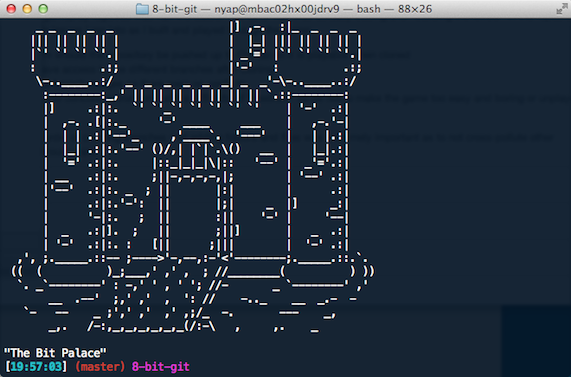
Future Ideas
This is an ongoing project that will improve as I continue to learn and use git. I think I will build out different stages of the game to show the more advanced techniques of git that I don’t yet know. Stay tuned!